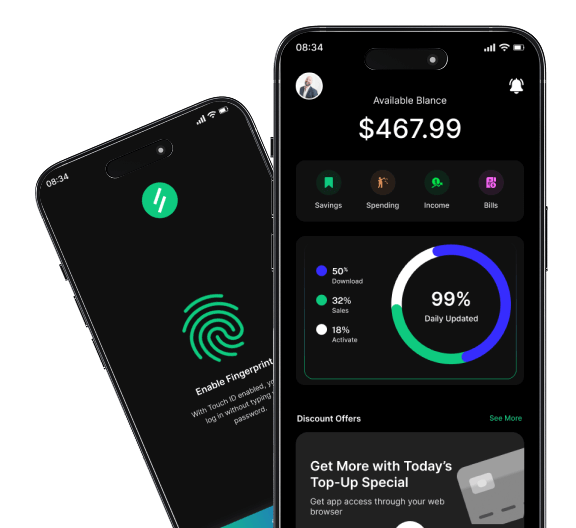Launch Faster, Scale Smarter – Job Management and Planning Software !
Software-as-a-Service (SaaS) solutions for job planning have revolutionized workforce management, offering businesses streamlined tools to optimize scheduling, resource allocation, and productivity

Join 20,000+ Happy Users – Start Building Today!

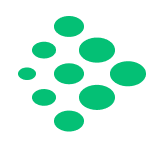

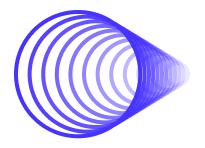
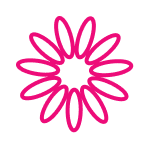



Why Choose Us
Everything You Need, All in One Place
A job planning SaaS service is a cloud-based platform that helps businesses manage tasks, schedules, and workforce operations efficiently. These services eliminate the need for manual planning by automating workflows, tracking progress, and integrating with other business tools.
Streamline workflows and boost efficiency with AI automation.
SaaS job planning tools use AI-driven algorithms to optimize work schedules, ensuring efficient resource allocation and reducing conflicts.

Generate detailed reports and insights with AI-powered analysis.
Users can assign tasks, set deadlines, and track progress in real time, improving collaboration and accountability.


AI Automation
These platforms analyze workload distribution, helping businesses allocate resources effectively and prevent burnout.

Completely Flexible
Most SaaS job planning services integrate with CRM, payroll, and communication tools, creating a seamless workflow.

Integration & Sync
Employees and managers can access job planning tools from anywhere, enhancing flexibility and remote work capabilities.
#highlights
Smart Strategies Tools to Boost Your Business
Benefits of Using SaaS for Job Planning
Data-Driven Insights: Analytics help businesses optimize workforce productivity.
Improved Efficiency: Automating scheduling and task management reduces administrative workload.
Cost Savings: Cloud-based solutions eliminate the need for expensive infrastructure.
Enhanced Collaboration: Teams can coordinate tasks and share updates in real time.
- Establish a Clear Revenue Model
- Establish a Clear Revenue Model


#highlights
Cutting-Edge Solutions for Scaling Your Business
Security and Data Privacy: Ensuring compliance with regulations and protecting sensitive information.

Business Strategy
Customization Needs: Some industries may require tailored solutions beyond standard SaaS offerings.

Plan Strategy
Adoption and Training: Employees may need guidance to fully utilize the platform’s capabilities.
Features and Benefits
Transform and Automate Your Workflow with Seamless Integration
AI-Powered Predictive Scheduling: Advanced AI will anticipate workload demands and optimize staffing.

Customizable Models
Integration with IoT: Smart devices will enhance real-time tracking and automation.

Smart Alerts & Notifications
Enhanced Mobile Functionality: Mobile-first job planning solutions will improve accessibility.

Adaptive Learning
Predicts workload demands based on historical data.

Seamless Integration
Automatically assigns tasks to employees based on availability and skill set.

Automation & Sync
Reduces scheduling conflicts and optimizes workforce efficiency.

AI-Powered Insights
Enables teams to update job statuses instantly.
Pricing & Plans
Simple Plans, Powerful Value
Provides shared dashboards for seamless project tracking.
$49
/Year
Basic
Eliminates repetitive administrative tasks.
Sends automated reminders and notifications.
Ensures compliance with industry regulations.
$149
/Year
Freelancer
Tracks employee performance and productivity trends.
Generates insights for better resource allocation.
Helps businesses make data-driven decisions.
$449
/Year
Unlimited
Allows employees to access schedules and job details from anywhere.
Supports remote work and field operations.
Enhances flexibility and responsiveness.
Still unsure? Every purchase comes with a 100% money-back guarantee. Experience our product risk-free, and if it’s not for you, we’ll ensure you’re fully refunded—no questions asked.
Latest Insights & Updates
SaaS job planning services are reshaping workforce management, offering businesses smarter, more efficient ways to handle scheduling and task coordination.
-
How to Use YouTube: A Comprehensive Beginner’s Guide
YouTube is the world’s largest video-sharing platform, offering an endless stream of entertainment, educational resources, news, and…
-
How to Get More Followers on X: A Comprehensive Growth Guide
X (formerly known as Twitter) is a vibrant platform where ideas, news, and trends are shared in…
-
How to Get More Followers on TikTok: Proven Strategies for Growth
TikTok has rapidly become one of the most popular social media platforms, attracting millions of users worldwide.…
Testimonials & Reviews
Join Thousands of Satisfied Customers!
See why thousands of businesses trust us! Discover how our SaaS solutions have helped clients streamline operations and achieve success.

Mat Brandson
Founder – Mat Technology
Tracks job progress across multiple sites.
Manages equipment and workforce logistics.
Ensures compliance with safety regulations.


Loya Potmen
CFO – Potman Industries
Optimizes staff rotations and shift planning.


Alex Cari
Founder – Alex Technology
Reduces patient wait times through efficient scheduling.


Lexi Lorem
COO – Lexy Technology
Integrates with electronic health records (EHR) systems.


Robert K
Founder – RK Technology
Automates employee shift assignments.
Balances seasonal workforce demands.


Darci L
Founder – DL Technology
Enhances customer service through optimized staffing.

FAQ
Got Questions? We’ve Got Answers.
IT and Software Development
Integrates with DevOps tools for seamless execution.
Coordinates agile project management workflows.
Tracks sprint progress and developer assignments.
What is Full Site Editing in WordPress?
Full Site Editing in WordPress allows users to create and edit their website more efficiently and with more control. It enables users to create unique and custom designs without needing to have advanced coding skills.
What are the benefits of Full Site Editing in WordPress?
Full Site Editing in WordPress refers to a feature that allows users to create and edit their website’s entire layout, including the header, footer, and other structural elements, using a visual editor.
How do I enable Full Site Editing in WordPress?
To enable Full Site Editing in WordPress, you need to ensure that you are using a compatible WordPress theme that supports Full Site Editing. You will also need to install the latest version of WordPress and enable the Gutenberg editor.
What are some popular WordPress themes that support Full Site Editing?
Some popular WordPress themes that support Full Site Editing include the FotaWP Theme, ReviveNews Theme, and the Hello Agency Theme. These themes have built-in support for Full Site Editing, allowing users to create custom designs without needing to know how to code.
Get Started
Elevate Your Business with Smart, Scalable Solutions!
Challenges and Considerations
While SaaS job planning solutions offer numerous benefits, businesses must navigate certain challenges